File - Settings
File メニューの Settings では、dot2 3D の外観や動作の基本的な設定を行います。
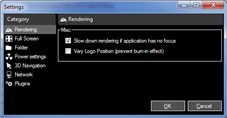
この設定は、ショーファイルとは独立していて、プログラム終了後も保持されます。
初めてインストールした場合、概要を確認し、設定を行ってください。
| Category | 設定 | プログラム機能 |
|---|---|---|
| Rendering | ・Slow down rendering if application has no focus アプリケーションにフォーカスがない場合、レンダリングを遅くする ・Vary Logo Position (prevent burn-in effect) ロゴ表示位置の変更(焼き付き防止) |
|
| Full Screen | Screen Alignment | ・Screen layout is part of a bigger screen layout この画面レイアウトは、追加マシンのより大きな画面レイアウトの一部 画面の識別 |
| Folder | Media フォルダの選択 | |
| Power Settings | Windows Mode | ・Disable Screensaver ・Disable Standby |
| Fullscreen Mode | ・Disable Screensaver (全画面モードの場合のみ) ・Disable Standby (全画面モードの場合のみ) |
|
| All Modes | ・Shutdown all machines via "shutdown" command "shutdown" コマンドによるすべてのマシンのシャットダウン |
|
| 3D Navigation | Mouse | ・Reverse Orbit ・Reverse Zoom ・Mouse Speed |
| 3D Input Devices | ・Move Speed ・Rotate Speed |
|
| Network | MA ネットワークに対するIPアドレスの設定 | |
| Plugins | プラグインの有効化 |