Content Editor
'Content Editor' タブを選ぶと、このビューがアクティブになります。

このビューでは、VPU Layer や VPU Camera のコンテンツ(例: Images、3D Objects)を編集できます。
VPU Layer: "Images"、"3D-Objects" および "Eff Type"
VPU Camera: "Images"、"Eff Type" および "3D-Objects"
Content Redirection:

コンテンツを別の場所に移動した場合、検索フォルダをリダイレクトできます(例: ドライブ "D:" から "E:")。リダイレクションは、ツールバーのボタンで表され、On/Off を切り替えられます。
Content Distribution:
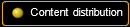
このボタンをクリックすると、コンテンツの配信処理が開始されます。